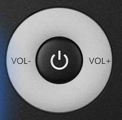1. Turn on the power and the power LED does not light up.
Cause and solution: The transmitter has run out of battery and needs to be recharged.
2. The transmitter is working, but the receiver is not receiving signals (the signal column on the receiver’s display has NO bars).
Cause and solution: The transmitter may be in MUTE mode, or there is a mismatch between the transmitter and receiver channels. Deactivate MUTE mode or pair the two devices together.
3. The transmitter is working, but the receiver is not hearing any sound.
Cause and solution: The microphone may be mistakenly connected to the AUX port instead of the MIC port, or the headphones may not be fully connected or may be damaged. Try changing to a new pair of headphones.
4. The receiver has changed channels (different channel than the transmitter).
Cause and solution: The customer accidentally pressed the POWER and VOL+ buttons at the same time, causing the channel to change. Change to the transmitter channel using the instructions above or pair with the transmitter.
5. The screen is frozen, and the device cannot be turned on or off by pressing the button.
Cause and solution: The device has a software error. Connect a charger to the receiver (the receiver will turn off), then turn it back on and use it normally.